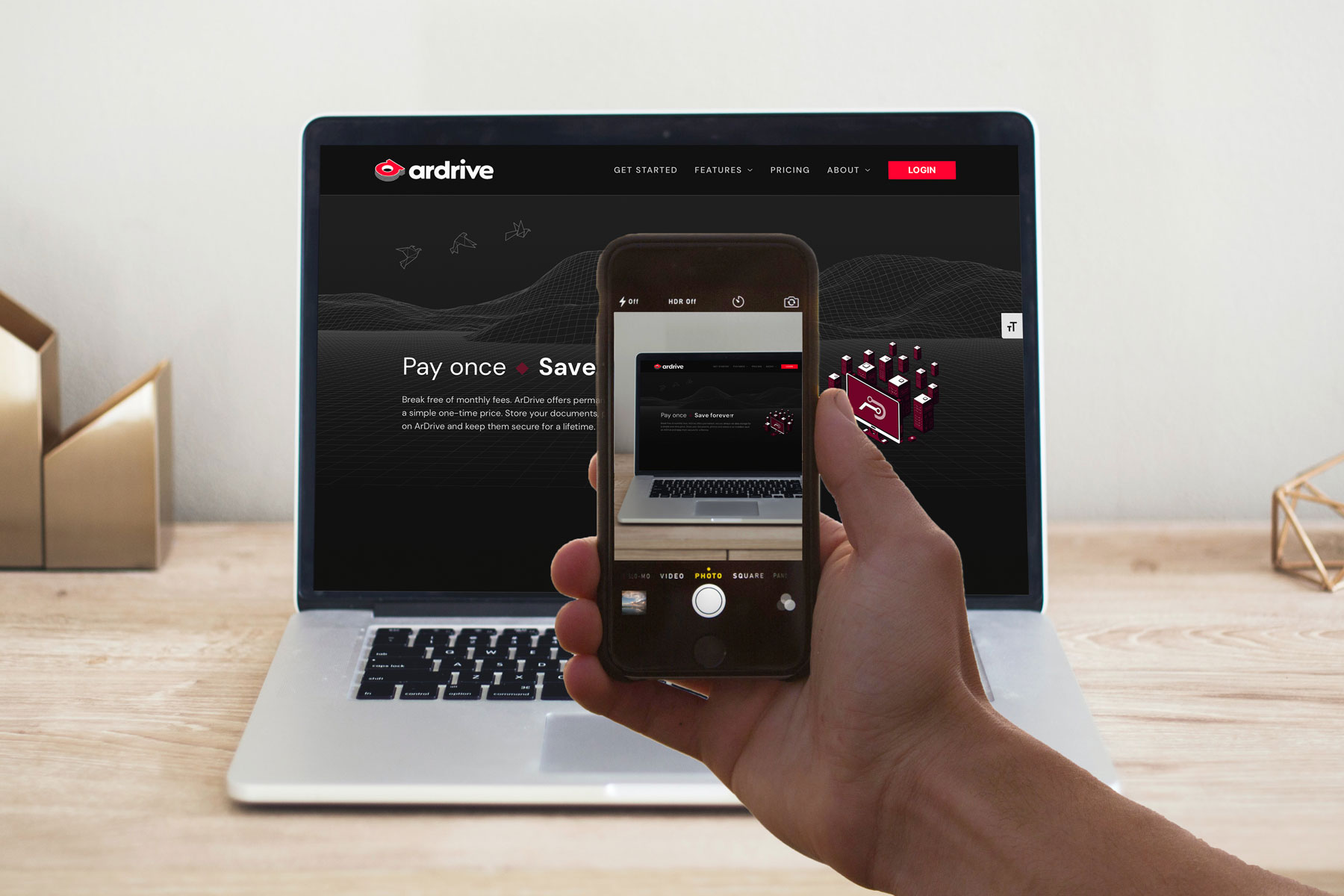
There's got to be a better way to save a website
We recently launched a new website.
We love it, but we also have a soft spot for the old one. So pushing through all the tears 
And we’re not alone. There are many reasons for people to want to archive an old website:
- Nostalgia
- Record keeping
- Historical documentation
- Institutional memory
So how do you archive your site without paying storage and server costs for years to come? It’s surprisingly hard to do. Fortunately ArDrive can help. They let you archive web pages with a pay-once-store-forever model.
Here is a Public Drive of our old website that you can check out: https://app.ardrive.io/#/drives/247098c0-9590-41e6-abcb-3e4bd87ed426?name=ArDrive+Old+Website+Archive
As you'll see, not every photo on the old site came across to the permaweb, but all of the written content and the gist of the design were preserved forever.
This was super useful to us, and we thought you might have a use for it too. Maybe you’re discontinuing a website and you want to save it, or maybe you just want to archive a site you currently have.
It is a pretty simple process.
Here is How to Archive Your Web Page or Website:
1. You will need to get the ArConnect Wallet if you don’t have it. Learn more about ArConnect
2. Once you have installed ArConnect go to the webpage you want to archive.
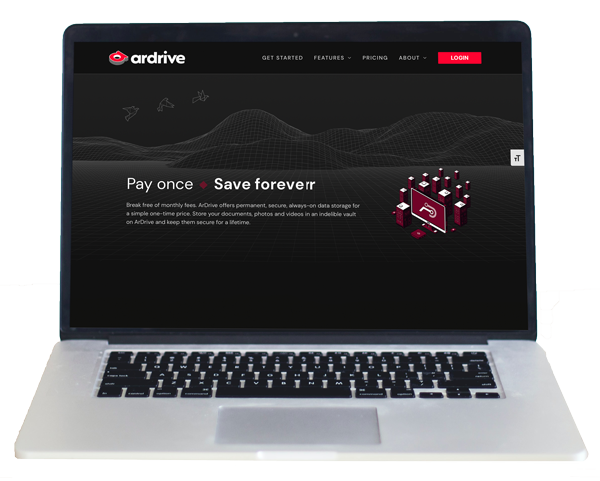
3. If you are using a Chrome or Brave browser, press on the jigsaw puzzle piece at the top right of your screen. This is where you access browser extensions. Select ArConnect.
ArConnect is also available as an Add-on for Firefox.
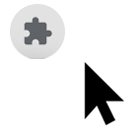
4. Press on the Archive Web Page button.

5. ArConnect will give you a preview of the archived web page - press the purple Archive button at the bottom right of the screen.
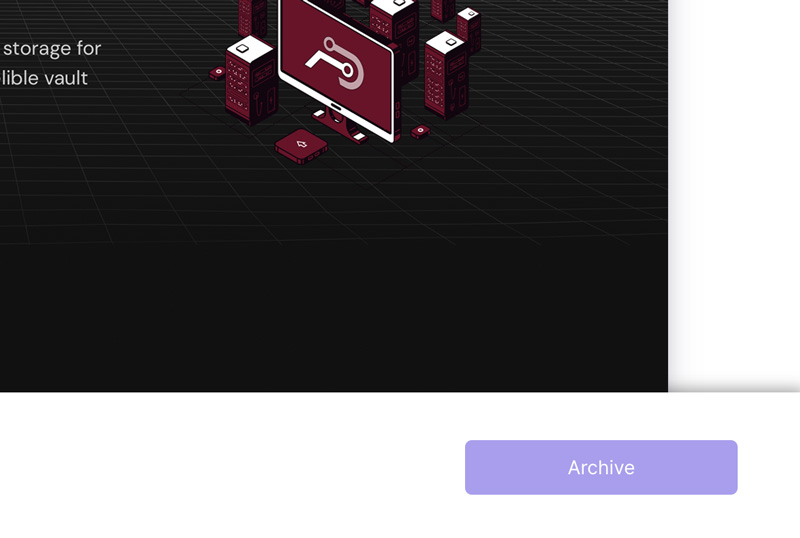
6. ArConnect will allow you to select which Public Drive from ArDrive to put your archived web page into or to create a new one
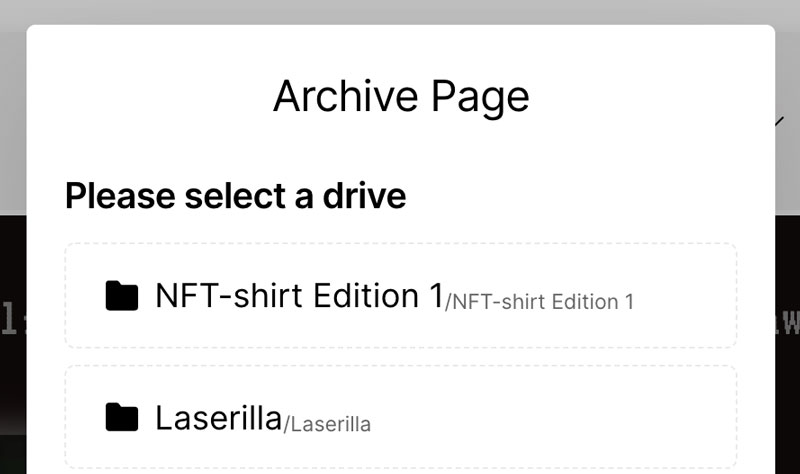
7. ArConnect will show the purchase price in AR, and the wallet your funds will be distributed from. See current prices
8. When you are ready, put in your ArConnect password, and then hit submit to store your web page forever.
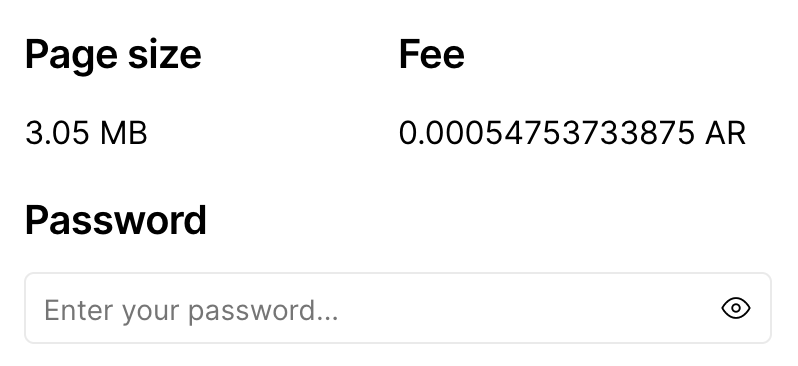
9. Permanence takes a few minutes, but soon your webpage will appear in your ArDrive account. It’s now stored forever and you don’t need to pay for any more storage costs.
💡 Pro Tip: Open up all of the webpages you want to archive in separate tabs. This way you will not have to wait for one of the pages to be archived to start the next one.
For most web pages it will be only 1-2 cents per page. Go to our Pricing page to get a real-time estimate of costs. Most web pages are under 2 MB - about the size of a photo.
All of the links will be live, but the webpages they point out to will not be permanent, unless you archive them as well.
For instance, if you archive the front page of a newspaper that page will be saved along with all the links to the various articles. However, all those various links are not permanent and rely upon somebody paying to keep those webpages online.
Each of your web pages archived will be given a new URL. The new permanent URLs are very long and random looking (see below), but you can use them like you do any other web address.
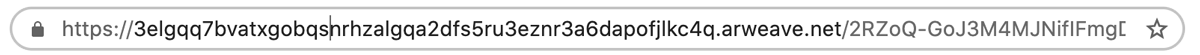
You can find your new URL by going into ArDrive and selecting your archived web page. As you open this file, hit the preview button at the top right, which will take you to the web page with its new URL. Copy and paste this URL to use it as you would any other link.
Not yet. Archiving can only take place on a page-by-page basis.
In the future, we may offer the ability to archive a whole website with a click of a button. But for now you’ll have to work through the site page by page. But once you’re done, you won’t have to worry about it again - your archived pages are stored forever.

